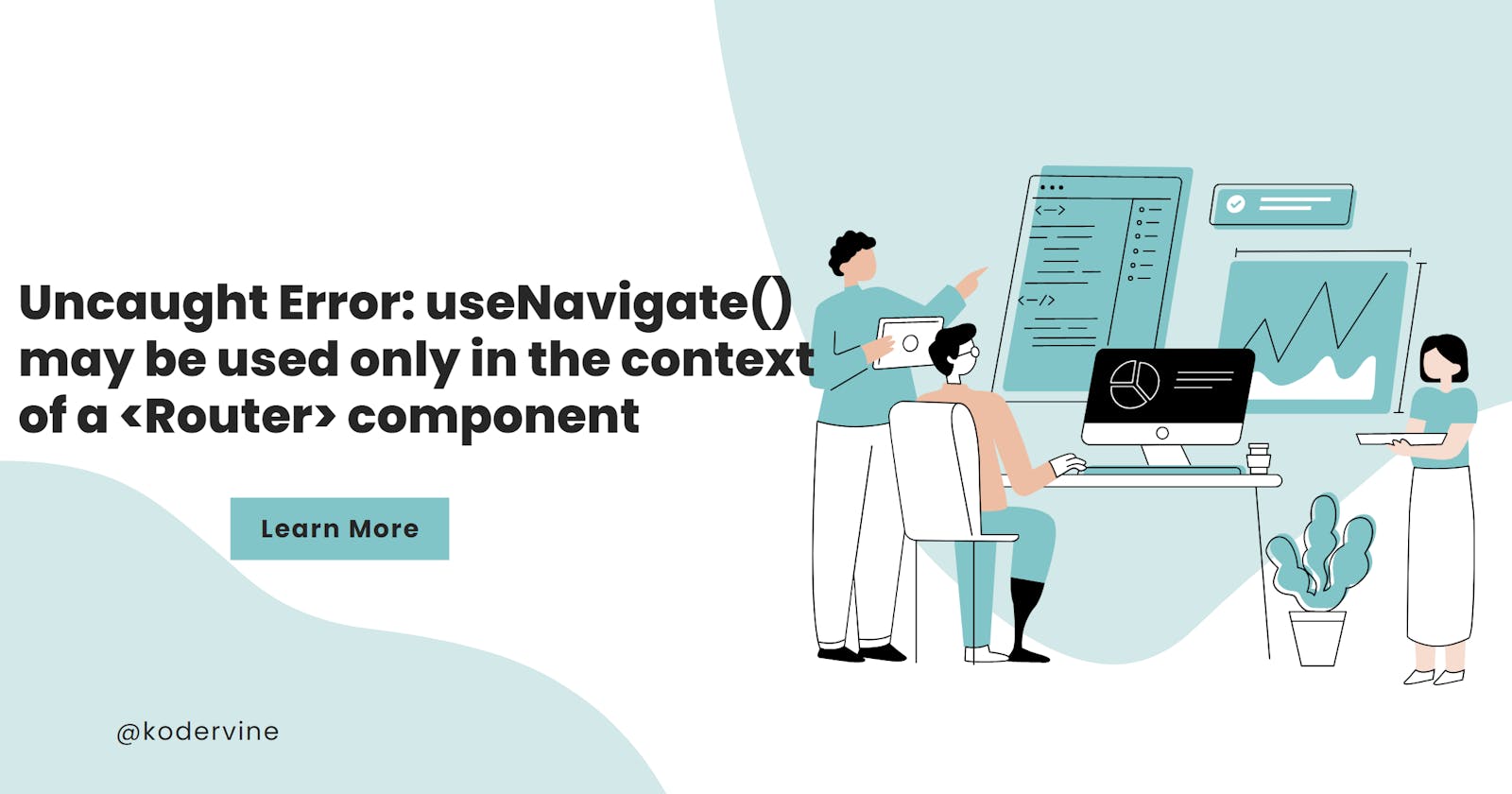Uncaught Error: useNavigate() may be used only in the context of a <Router> component
Table of contents
Problem
I was trying to implement the useNavigate() hook in my React application, but I kept getting an error on my console.

After a bit of digging, I discovered that the issue was with the way I had set up my router. Specifically, the BrowserRouter component was not properly configured in my App.jsx file.
Routing is a crucial aspect of any React application, as it allows users to navigate through different pages without having to refresh the entire page. And one of the most popular libraries for routing in React is React Router. React Router provides a component called useNavigate that allows developers to navigate to different routes programmatically.
So, the problem was that I was declaring the useNavigate() hook in the same file that I was wrapping the BrowserRouter
Solution
The solution to this issue is to move the BrowserRouter component from the App.jsx file to the index.js file.
Here's an example of how to move the BrowserRouter to the index.js file:
// index.js
import React from 'react';
import { render } from 'react-dom';
import { BrowserRouter} from 'react-router-dom';
import App from './App.jsx';
ReactDOM.createRoot(document.getElementById("root")).render(
<React.StrictMode>
<BrowserRouter>
<App />
</BrowserRouter>
</React.StrictMode>
);
By moving the BrowserRouter to the index.js file, it will wrap around the entire App.jsx component, providing access to the router for all child components.
Now that you have moved the BrowserRouter to the index.js, you should also remove the BrowserRouter from the App.jsx
So, your App.jsx should be similar to this:
import React from 'react';
import { useNavigate } from 'react-router-dom';
function App() {
const navigate = useNavigate();
const handleClick = () => {
navigate('/new-route');
};
return (
<div>
<button onClick={handleClick}>Go to new route</button>
</div>
);
}
export default App;
Conclusion
If you encountered this issue where useNavigate is not working in the App.jsx file, moving the BrowserRouter to the index.js is the solution. By wrapping the App.jsx component with the BrowserRouter, the useNavigate hook can access the router as a child component and properly navigate to different routes in your application