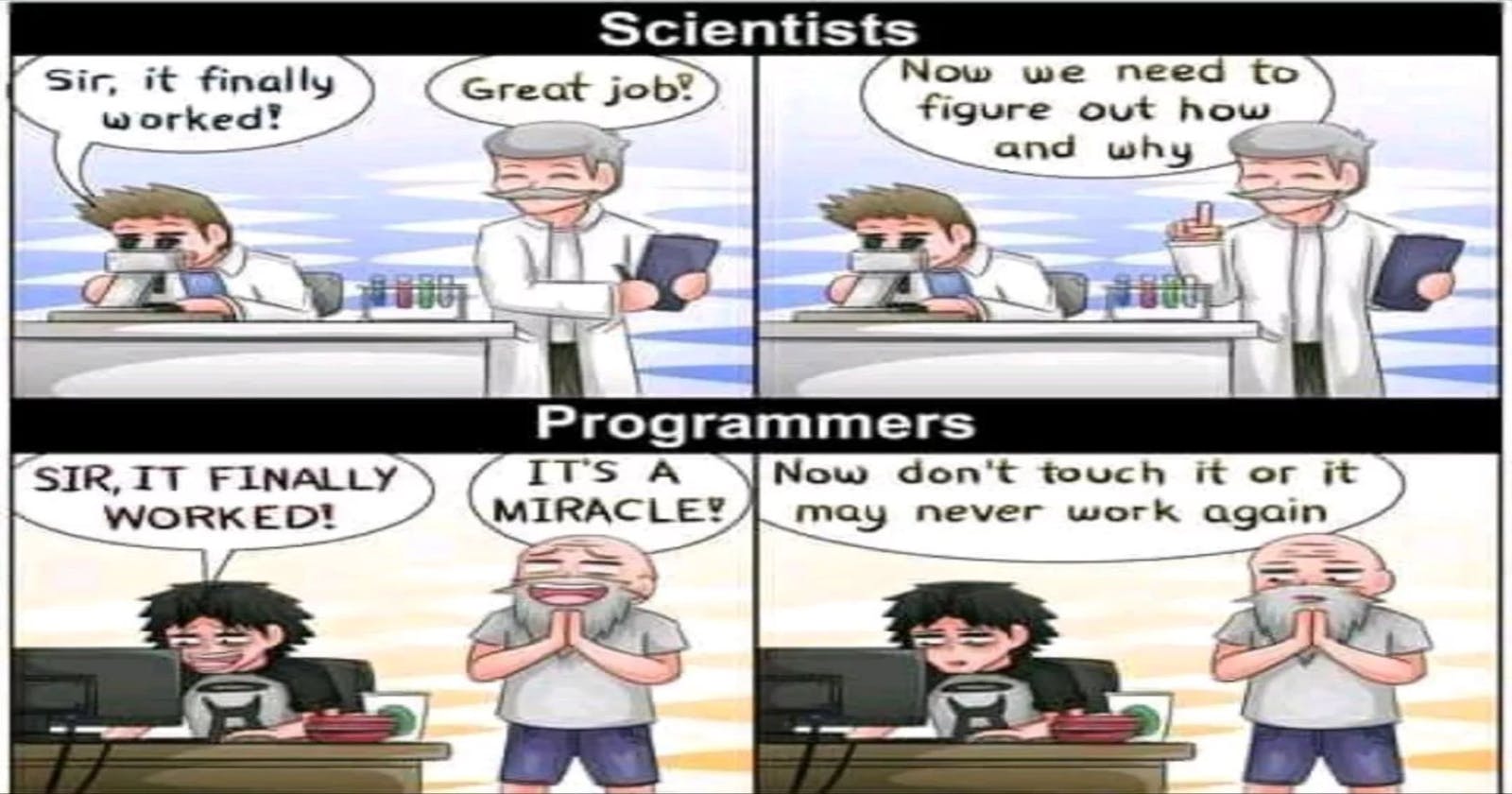Debugging as a newbie in tech: A web developer's Tale on Tailwind deployment bugs with Github pages
The Golden Rule of Programming.
Your job as a programmer is to "create bugs and find solutions to the self-induced bugs."
This is exactly what I heard a YouTuber say as he encouraged programmers to learn debugging tools in their I.D.Es
Actually, my first reaction when I heard this was, "Wait what??"
I mean, I thought programmers are supposed to convert business solutions into software.
I didn't quite wrap my head over the statement at first until I started building projects with Javascript.
At this point, it's safe to say that I spend more time debugging my projects than actually adding features.
Okay, let's start with the golden rule of programming!
But because optimization have been drilled into me over and over, I'd often find myself in this debugging ditch.
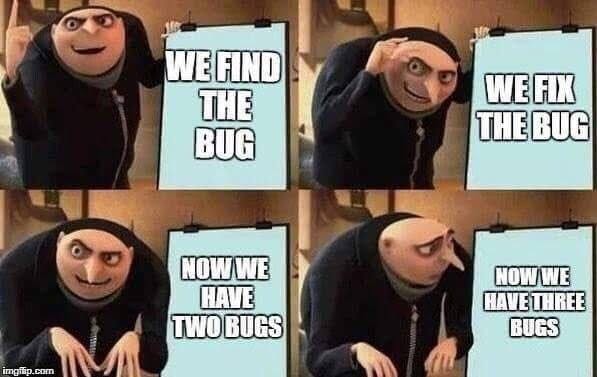
The Power of Breaks...or Not
You hear this advice all the time: "Take a break! When you sleep, your brain will ruminate over the solution and you will wake up rejuvenated to solve it."
I guess my brain does the exact opposite because this image perfectly describes what it does instead.
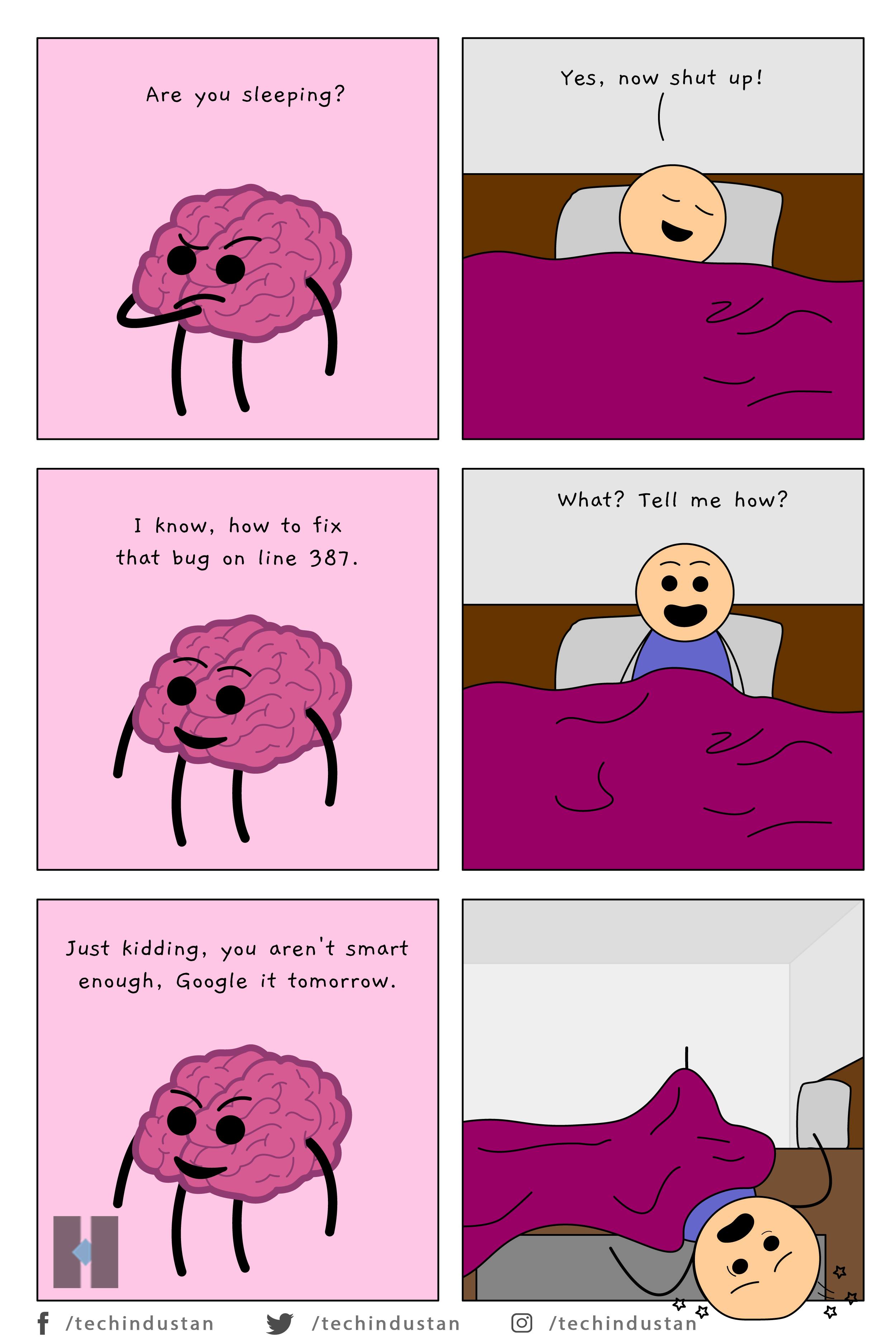
It doesn't help that JavaScript takes utmost pleasure in not explicitly indicating some of these errors.
So, I figured that I should write articles about the bugs I've encountered as a way to improve my technical writing skills.
But as I wrote the first article, the second, third, fourth, it then hit me.
"Why not start a series on hashnode and compile these debugging tales?"
So I did. I created a series, and guess the title?
Yup! "Debugging Jungle"
That's because I feel like I'm in a jungle whenever I'm stuck with a bug.
The Debugging Jungle Series
At first, the articles were supposed to be for me, in case I inevitably run into them in future projects.
But I figured I should make the articles more professional with explicit examples since other programmers might run into such errors as well.
Now, I have 10 articles in the series. Feel free to check them out here - https://kodervine.hashnode.dev/series/errors-and-bugs
Frustrating Debugging Adventure
While I currently have 10 articles on debugging, here is a quick rundown of the most frustrating debugging adventure as a beginner in tech.
Tailwind not deploying properly on github pages
Okay, I confess that I brought this bug upon myself.
Because why did I not consult the documentation on my very first attempt at deploying a website?
Definitely because of an unspoken rule in programming. "Before reading the documentation, try to figure out the solution on your own. Even though you've never used the tool before."

Or even, don't read the documentation at all and spend all day feeling frustrated about why a bug is disrupting my day.
In this case, my website wasn't deploying properly both on Netlify and GitHub pages. I eventually decided to concentrate on GitHub pages.
So, I was attempting to deploy a Tailwind CSS project on Github pages, only to be met with not one, but two bugs.
First, I faced the dread of the "ReadMe" issue as the deployed website showed only the ReadMe file.
The solution was considerably simple: "move the index.html" file to the root folder.
And just when I thought it was safe to breathe a sigh of relief, the "Images and JavaScript" files reared their ugly heads.
"Images not displaying on deployment, JavaScript commands not working," it was like a nightmare come to life.
The worst part was I’d shared the link to the supposed deployed page with a recruiter.
So, I was desperate to find a solution before anyone actually clicks the link.
I scoured stack overflow trying to deduce this solution. Then, I hadn’t hopped on utilizing chatGPT cos I thought it was yet another shiny new product in the tech industry.
But eventually, I discovered two possible solutions to this problem. Ensure that image sources are in lowercase (because apparently, Github is case-sensitive like a grammar-nazi English teacher), or remove the forward slash at the beginning of the file path (because even a forward slash can cause chaos and destruction in the world of web development).
You can read the article I wrote about it with pictorial solutions here:
Conclusion
My experience with deploying a Tailwind CSS project on Github pages was a challenging one, but not without lessons learned.
As a web developer, I have encountered numerous technical errors, but this one was particularly frustrating as I was still learning how to use platforms like Github pages.
Without any indication in my console, it felt like I was searching for a needle in a haystack. Despite the difficulties, I remain undaunted and determined to continue my journey as a web developer. And even more motivated to create articles about the bugs I’ve faced in my debugging series. You can follow me here for more debugging articles.
If you've encountered similar frustrating technical errors or have your own debugging tales to share, feel free to comment below and let me know your experience.