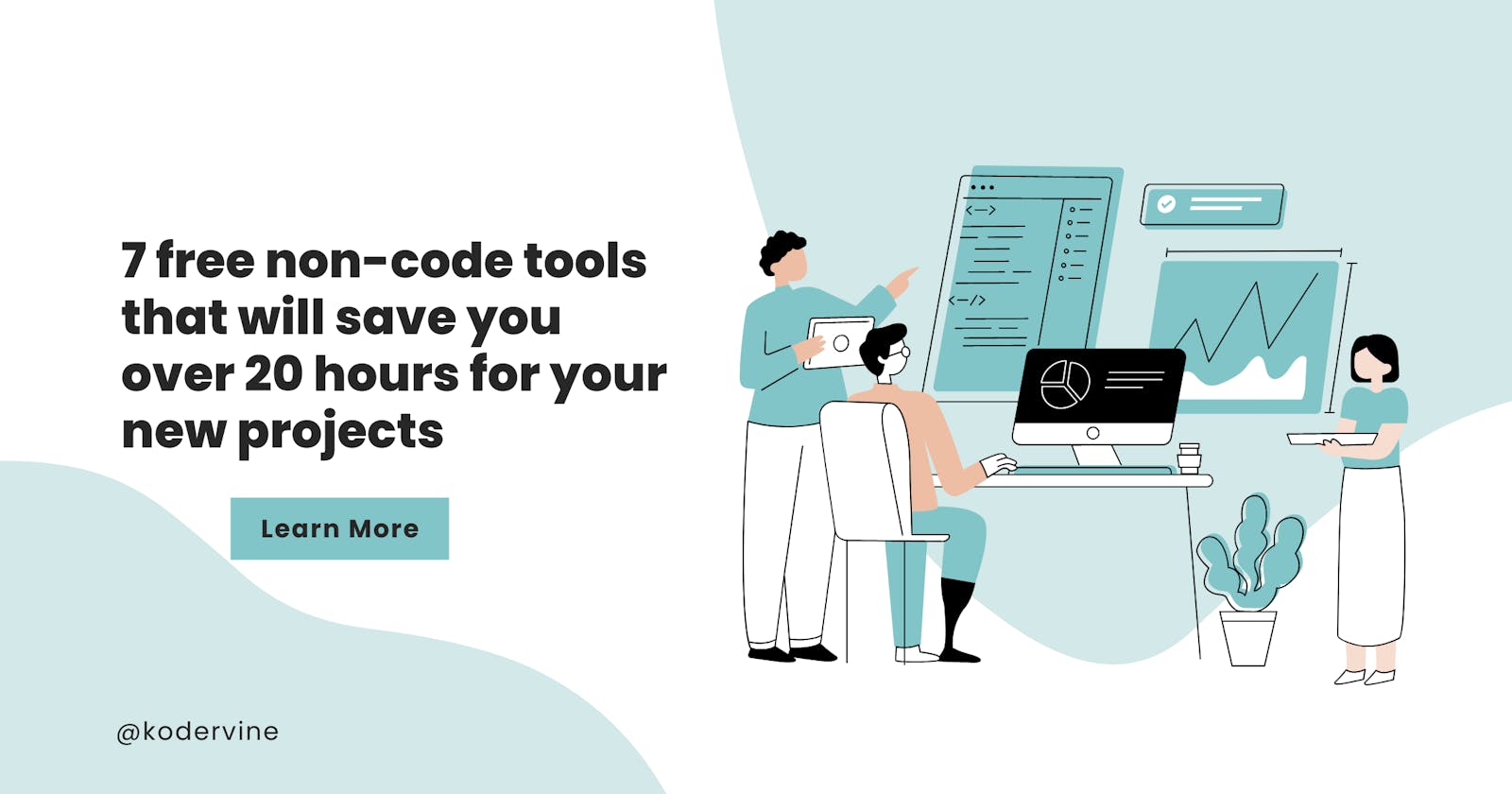7 free non-code tools that will save you over 20 hours for your new projects
Today’s modern front-end developers have more responsibilities than ever before.
Not only do you need to know how to code well, but you also need to be able to manage the user experience of your website or app.
In addition to that, handle user input and implement the best appealing designs possible.
Gone are the days when front-end developers only need simple HTML and CSS markup to display as their website
With the quality of UI designs available, we need to catch up with the emerging aesthetics
Luckily, there are various non-coding tools that can help streamline the ever growing workflow.
In this article, I compiled a list of non-code tools that you can incorporate in your personal project
These 7 free non-coding tools will make your experience as a front-end developer easier and more enjoyable!
Regardless of your level in front-end development, at least one of these tools will save you hours so you can focus on the core logic of your project
1. Pexels.com
 Pexels is a free image and video tool to create beautiful digital prints, web graphics, or other graphics. The images and videos are royalty free for all your projects.
Pexels is a free image and video tool to create beautiful digital prints, web graphics, or other graphics. The images and videos are royalty free for all your projects.
And that makes it so easy to find the best photos, and videos on the web. You also have the option to change the media to any resolution. You can also download in any format of your choice.
You can browse thousands of high quality photos and videos on Pexels.com.
See demo -
2. Storyset
If you've ever wondered where to get really amazing free graphic illustration for your next project, say no more. You have to check out Storyset.
Whether you need a simple logo or a full-blown illustration that needs modification, you have to add Storyset to your bookmark.
The illustrations are designed to be easy to use, customizable, and fun to create. And this allows you the freedom to create exactly what you need for your project.
Best part, you can customize the illustrations to your unique look. Sample options include changing the theme of the illustration, modifying the characters, editing the graphic content and also animating to your preference.
Now, you can add personality and style to your design seamlessly
See demo -
3. Removebg
Before now, if you wanted to change the background, you had 2 options:
You can try to crop the photo without encroaching on the main parts of the image
You manually crop the image leading to accidents like this 👇

In either case, the results are more or less a mess. And plain stressful. Which is why software like removebg is a goldmine.
With one click, this is by far the easiest way to remove backgrounds from your photos. And no need to learn Adobe editing

See demo -
4. Phlox.pro
I don't know if it's just me, but I'd rather implement a design from a pre-made one, than start wire-framing from scratch.
And if you don't have a product designer allowing you access to their works, using someone's design from the web can be tricky with licensing and plagiarism rules
This is where Phlox.pro comes in. Phlox is a landing page builder for people who want to try out different designs.
Phlox.pro lets you choose from dozens of different industries to create the perfect landing page for your project.
Now, you can choose from hundreds of pre-made templates for landing pages. These templates are designed for types of industries, including eCommerce, businesses and services.
See demo -
5. Glass morphism
As a front-end developer, you must have come across varying degrees of "what you ordered vs what you get" by UI/UX and product designers
Since designers are always innovating even more sophisticated designs to be implemented on the web.
Therefore translating to more lines of code.
As a result of that, doesn't it makes sense for developers to simplify this process for ourselves?
Designing a website can be a tedious, lengthy process and you need to have all the design elements in place.
With Glassmorphism website, customizing the look of your website to the glass overlay becomes an easy task.
You can generate CSS lines of code for your website that will give it a glassy look, using the Glassmorphism generator. You can now create stunning web designs that look professional in just a few minutes.
This saves you time, to focus on other parts of coding (read - bugs)
See demo -
6. Icons8
It's hard to create a unique and consistent brand when you rely on stock icons from various icon sets. You can't optimize for each of these sets because it would take up too much time to manually edit them.
This is where Icon8 comes in! You can download icons from Icon8 free tier and use them on your project
See demo -
7. Rytr.me
Wearing different hats on your personal project can be daunting. And adding copywriting to the mix isn't exactly an easy process.
We all dread writer's block. And it's a pain to research and create copy specific to your business in order to avoid sounding generic.
And professional copywriters are too expensive to hire to create original content for you.
Plus, it doesn't really show professionalism if your landing page is saddled with "Lorem Ipsum."
With Rytr, you no longer have to rely on lorem ipsum texts.
Neither do you have to spend valuable time researching or writing great copy.
See it in action -

With just a few clicks, you can rapidly generate professional site copy that will elevate the look of your website.
See demo -
Conclusion
In our ever growing world of aesthetically appealing websites, required skills stretch farther than plain HTML, CSS and JavaScript. And with that, new designs, frameworks, and tools are constantly emerging to meet the growing demands of web users.
These tools are specifically designed to accelerate your development process and reduce redundant tasks that get in the way.
Which of them are you going to incorporate into your projects?